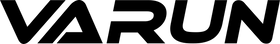Display
Display Usage Guide
Turn on the battery, then turn on the display to enter pedal assist mode.
- For Altus 24'' Model E-Bike:


- Turn on the battery, then turn on the display to enter pedal assist mode.
- Press and hold the power button for 2 seconds to turn on the display.
- Use the "+" key to increase the auxiliary level. The second level is "mid," and the highest level is "high."
- Additional button functions:
- Press and hold "-" for two seconds to enable booster mode.
- Press and hold "+" for two seconds to turn on the headlights and taillights.
- Simultaneously press and hold "+" and "-" for two seconds to reset the display.
- For Envoy | Envoy-S | Envoy-Pro | Sleeper | Sleeper-S | Altus 26'' Model E-Bike:

- The instrument has three buttons: ON/OFF, plus/headlight, and minus/boost.
- Display Interface:
- After turning on the instrument, it shows real-time speed, single mileage, total mileage, power, and battery by default.
- Short press the ON/OFF button to switch between total mileage, maximum speed, average speed, and time.
- Assisted Push:
- Press and hold the DOWN button for 2 seconds to activate electrically assisted push mode. The electric bicycle will travel at a speed not exceeding 6 km/h.
- Release the DOWN button to stop the power output and return to the previous state.
- Headlight Control:
- Press the UP button for 2 seconds to turn on the headlight. The headlight icon will be displayed, and the backlight brightness will decrease.
- Press the UP button again for 2 seconds to turn off the headlight. The headlight icon disappears, and the backlight brightness is restored.
- Kilometer/Mile Conversion Conversion:
- U stands for unit: 1 for imperial system, 2 for metric system.
- Use the UP/DOWN buttons to convert the speed and mileage units.
- Short press the MODE button to confirm and return to single mileage zero setting status.
- Long press the MODE button to confirm and exit the general setting status. The default unit is metric.
- For Ballistic | Envoy-Pro | Altus 27.5'' Model E-Bikes:

- The instrument has three buttons: [MODE], [UP], and [DOWN].
- Single Mileage/Total Mileage:
- Short press the [MODE] key to switch between single mileage A, single mileage B, and accumulated driving mileage.
- Assisted Push:
- Long press the [DOWN] button for 3 seconds to activate electrically assisted push mode. The electric bike will travel at a constant speed of 6 km/h.
- The screen displays "Walk."
- Headlight Control:
- Long press the [UP] key to turn on the headlight. The instrument interface shows the headlight icon.
- Long press the [UP] key again to turn off the headlight.
- Single Mileage Zero Setting:
- In the power-on and not running state, press and hold the [MODE] and [DOWN] keys simultaneously for 2 seconds to clear the single mileage to zero.
- Metric System Setting:
- Long press the [MODE] key to turn on the instrument.
- In the power-on state, press and hold the [UP] and [DOWN] keys simultaneously for 2 seconds to enter the setting state.
- ST1 indicates metric and imperial system selection.
- Short press the [UP]/[DOWN] button to switch between metric unit (Km) and imperial unit (Mp).
- Short press the [MODE] button to confirm the setting.
- For Altus-Pro App Models:
- The KD716-V instrument has five buttons: ON/OFF, i-button, plus-button, headlight-button, and minus/boost-button.
- Display Interface:
- After turning on the display, it displays real-time speed (km/h) and single mileage (km) by default.
- Short press the i-button to display information such as TRIP, MAX, AVG, ODO, TIME, POWER, and cycle switching.
- Assisted Push:
- Press and hold the "-" button for 2 seconds to enter the electrically assisted push state. The electric bike travels at a constant speed of not more than 6 km/h.
- Release the "-" button to stop the power output and return to the previous state.
- Conversion Between Imperial And Metric Units:
- U stands for units: 1 for imperial system, 2 for metric system.
- Use the "+" and "-" buttons to convert the speed and mileage units.
- Short press the i-button to confirm the selection.
- Long press the i-button to confirm and exit the general setting status.
- The default unit of the display is metric.
- Note: The display will automatically turn off if the E-Bike is not used.